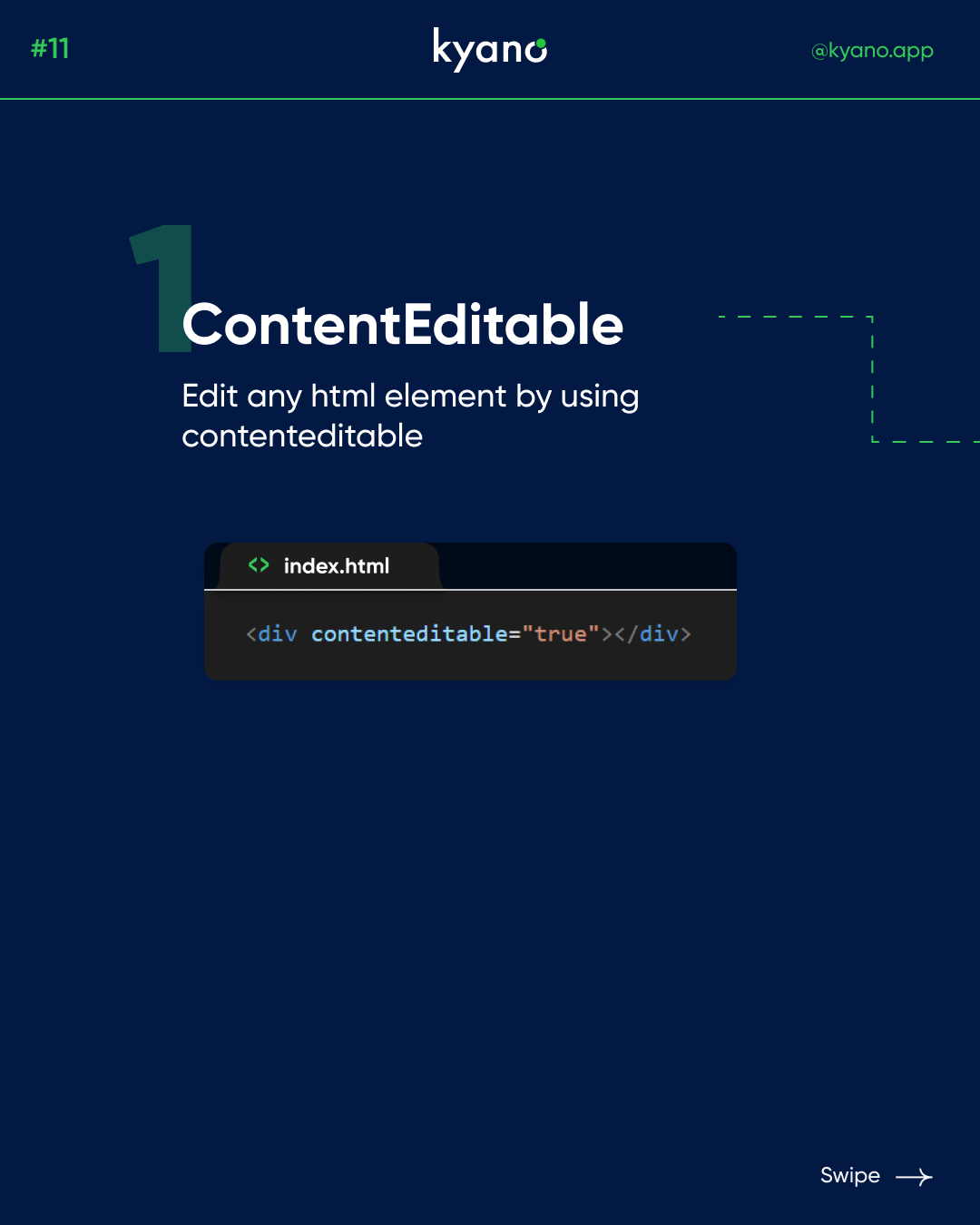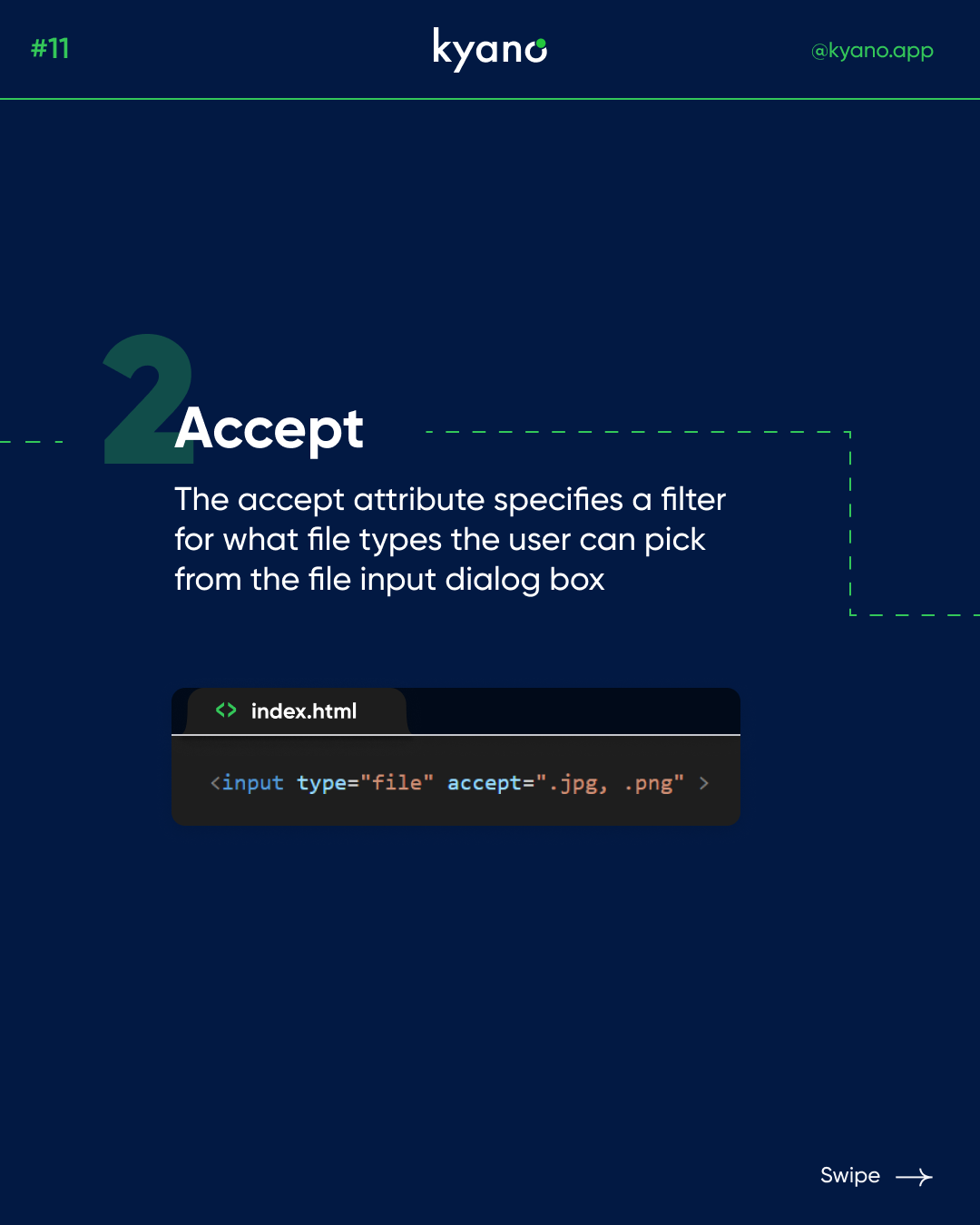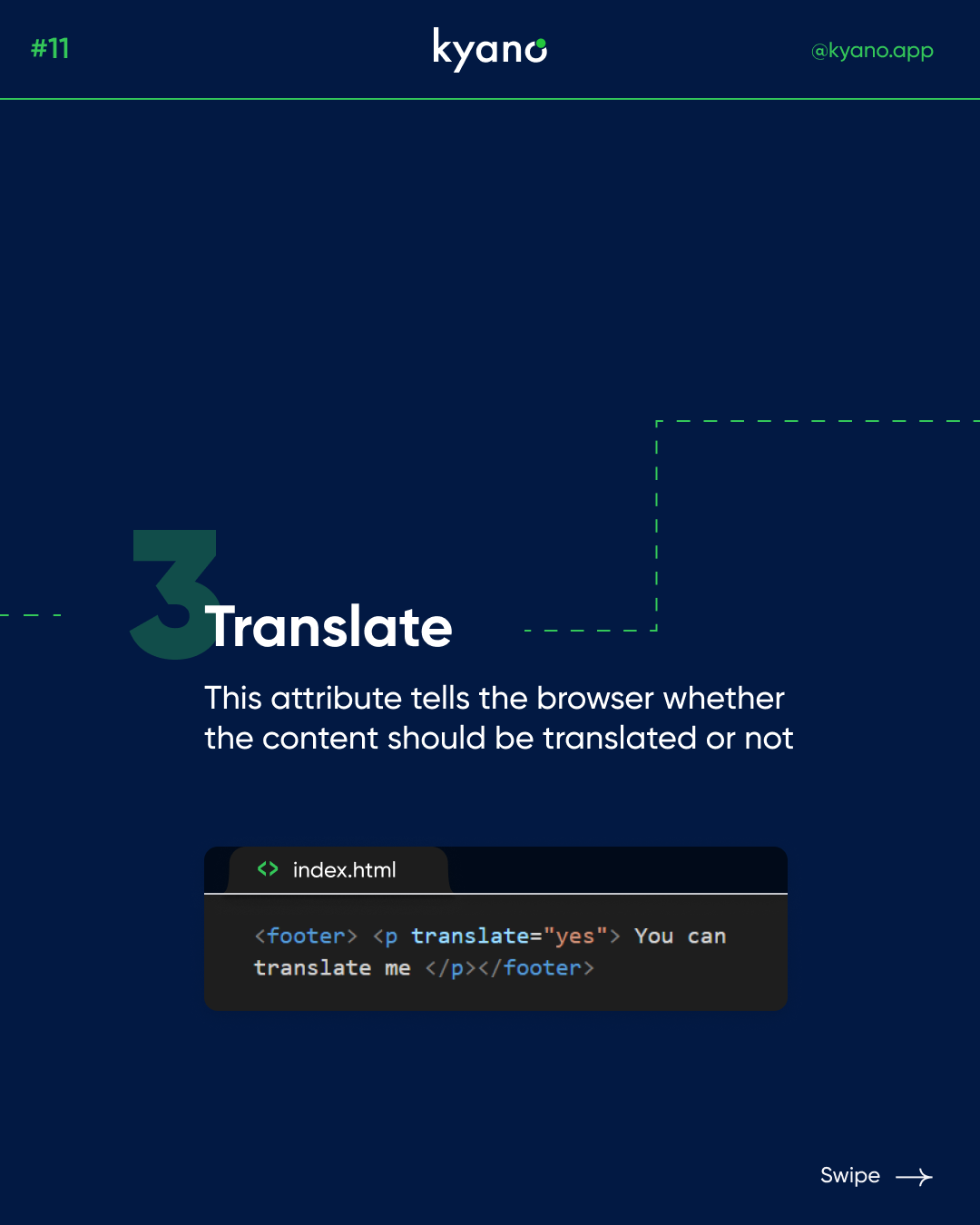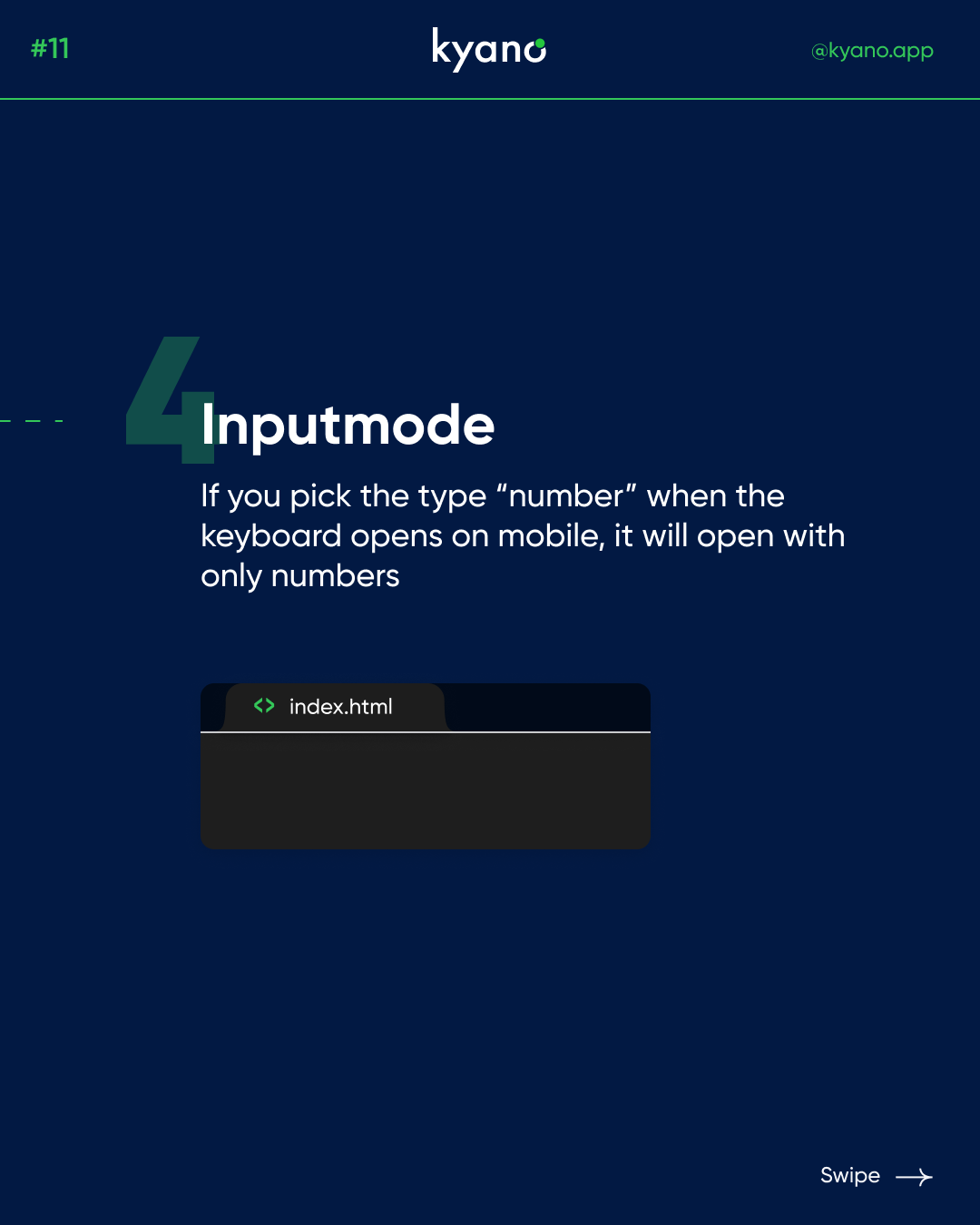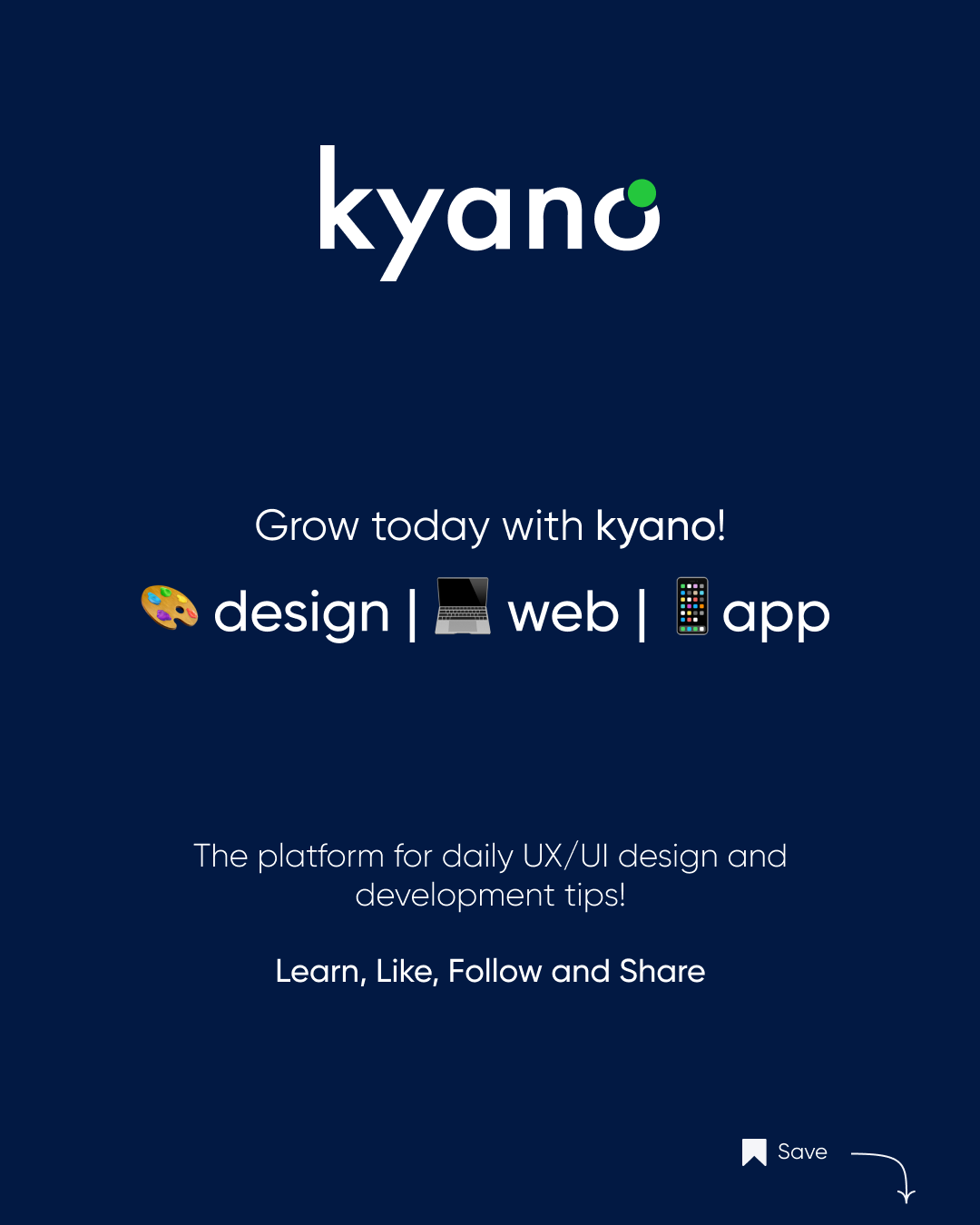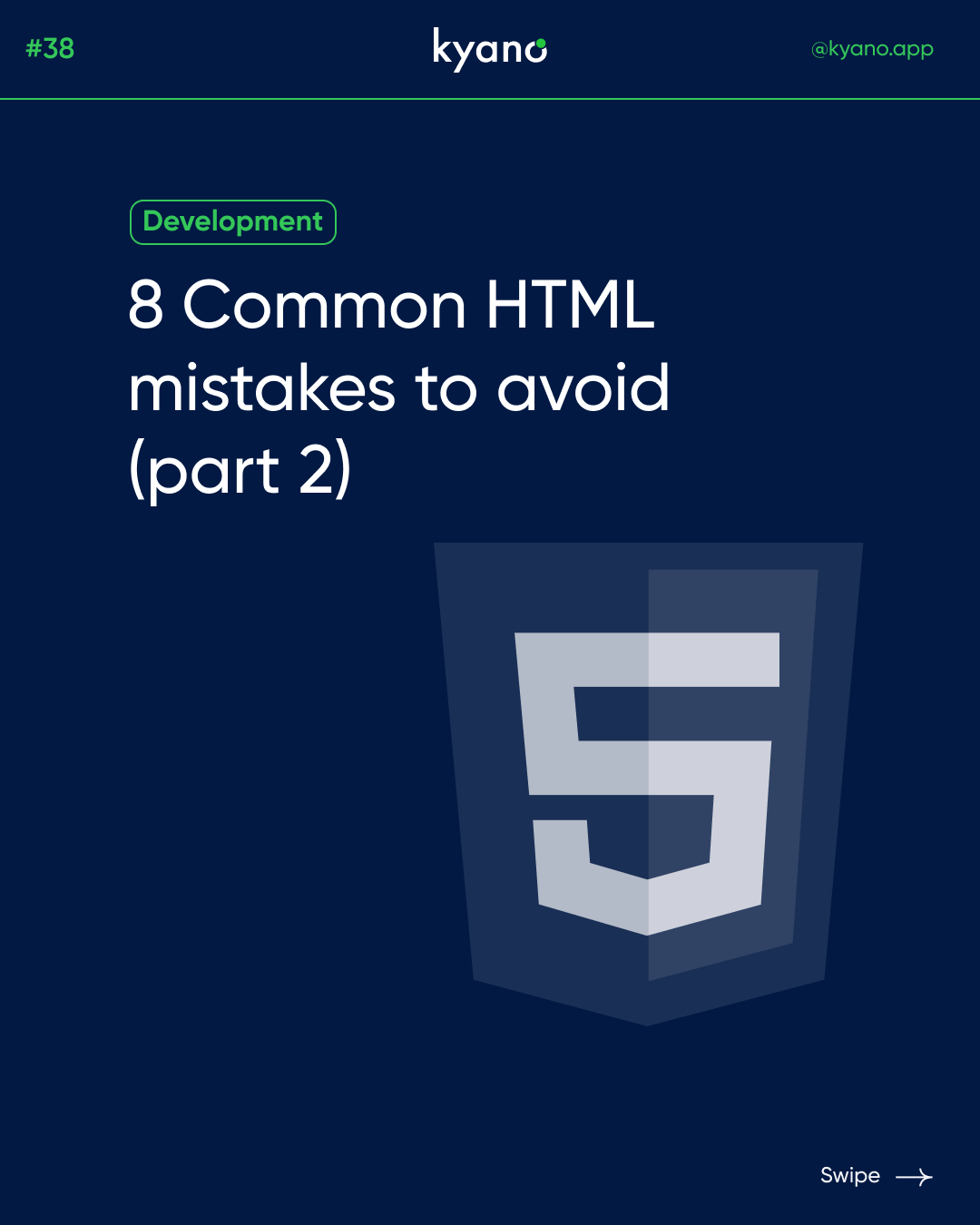4 practical HTML features
ContentEditable
The first HTML feature is the ContentEditable; Edit any html element by using contenteditable. The contenteditable attribute in HTML is used to set whether the content is editable or not using boolean values true or false. This attribute can be used with any element since it is a Global Attribute. Above, set true if you want the element to be editable, else false.
Accept
The second HTML feature is Accept. The accept attribute specifies a filter for what file types the user can pick from the file input dialog box. The accept attribute specifies a filter for what file types the user can pick from the file input dialog box. Note: The accept attribute can only be used with <input type=”file”> . Tip: Do not use this attribute as a validation tool.
Translate
This third HTML feature tells the browser whether the content should ben translated or not. The attribute can appear on any element, and it takes just two values: yes or no. If the value is no, translation tools should protect the text of the element from translation. The translation tool in question could be an automated translation engine, like those used in the online services offered by Google, Microsoft and Yandex. Or it could be a human translator’s ‘workbench’ tool, which would prevent the translator inadvertently changing the text.
Inputmode
The last HTML feature is the Inputmode. The inputmode global attribute is an enumerated attribute that hints at the type of data that might be entered by the user while editing the element or its contents. This allows a browser to display an appropriate virtual keyboard. It helps browsers or devices with on-screen keyboards to help them decide which keyboard to display.
Check out our Instagram for more such tips and tricks. With Kyano, you will learn to design and program properly!
Or check out or post about useful HTML atributes.